- In your HubSpot account, click the settings icon in the main navigation bar.

- In the left sidebar menu, navigate to Users & Teams.
- In the upper right, click Create user.
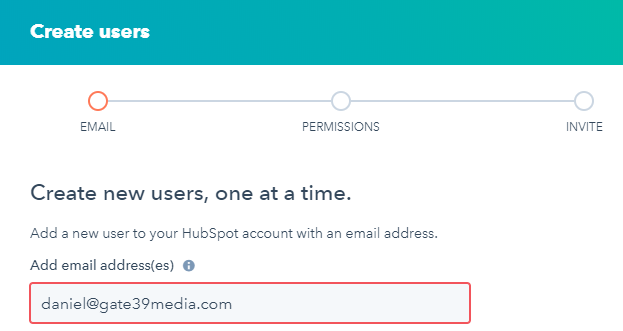
- Enter the email address(es) into the Add email address(es) field. Then click Next.
- Click the Actions dropdown menu and select Make Super Admin. Then click Next.
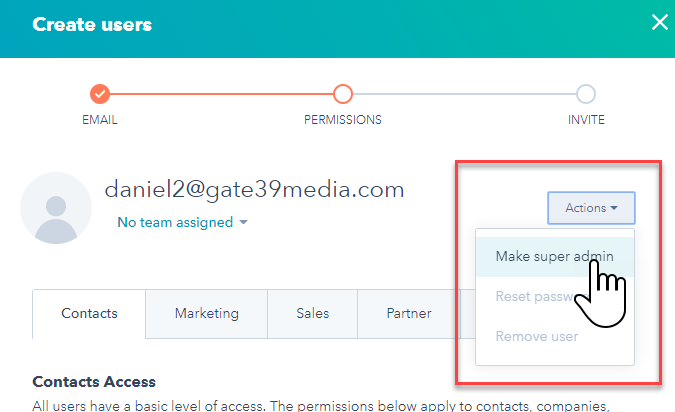
- Designate Shane as Partner for access, click on the slider next to "Partner". Then click Next.
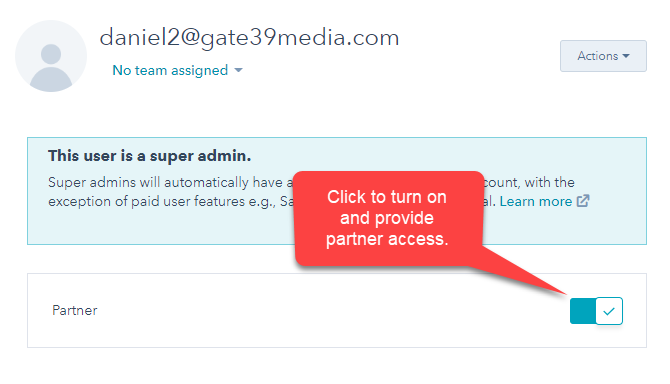
- When you've finished setting up your user(s), click Next.
- Click Send to send your user(s) a welcome email and give them access to your account.
Set-up and Configuration
