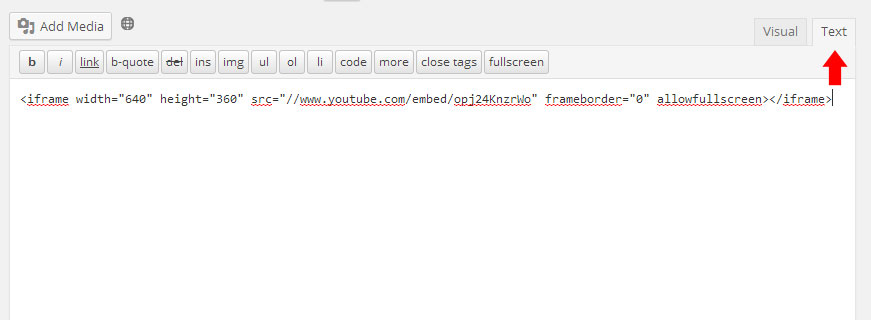Embedding a video from YouTube
From the YouTube video page:
- Click Share
- Click Embed
- Copy the iFrame code in the box
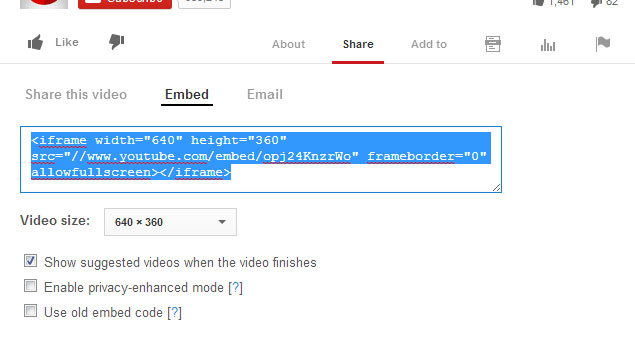
While logged into your Wordpress Admin:
- Open the post or page where you'd like to include the video
- Click the Text tab to the right of the content box
- Paste the iFrame code into the content box
- Hit the update / publish button when your page is ready
Note: The YouTube video will be replaced with a yellow box in the Visual editor.
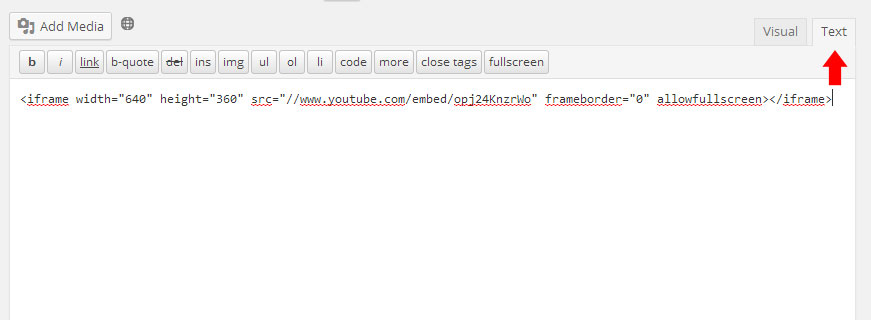
Embedding a video from Vimeo
From the Vimeo video page:
- Click the airplane icon

- Copy the iFrame code in the "Embed" box
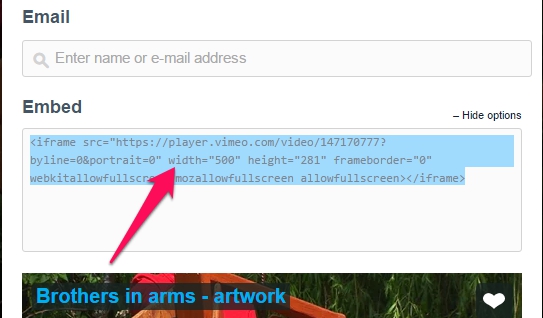
While logged into your Wordpress Admin:
- Open the post or page where you'd like to include the video
- Click the Text tab to the right of the content box
- Paste the iFrame code into the content box
- Hit the update / publish button when your page is ready