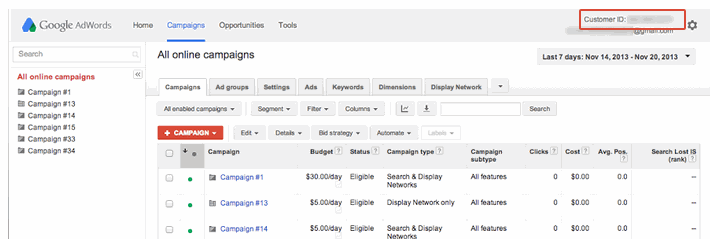To allow Gate 39 Media access to manage your Google AdWords account without sharing your username and password, you'll need to provide us with your Google AdWords customer ID.
To retrieve this customer ID sign in to your Google AdWords account, your customer ID will be at the top corner of any AdWords page, near your email address (below). Copy this customer ID and send it to your Gate 39 Media representative.
When your account is added you'll receive a notification from Google that the accounts have been connected.