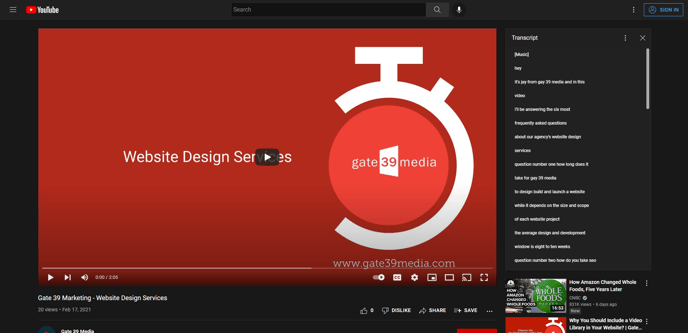- Knowledge Base
- Marketing Basics
- Digital Media
How can I get a free transcript of a YouTube video?
From your YouTube video viewer, locate the three dots (...) next to Save.
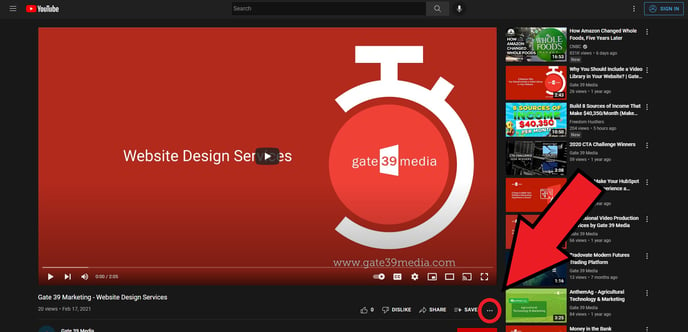
Then, click Show transcript.
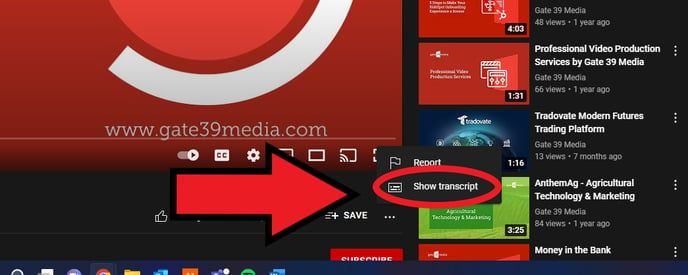
You'll then see the video transcript open on the right side of the screen. By default, it will appear with timestamps. To remove these timestamps, click the three horizontal dots (⋮) next to the X.
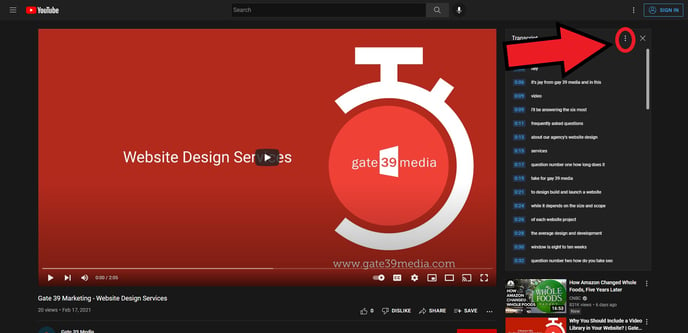
Then, click Toggle timestamps.
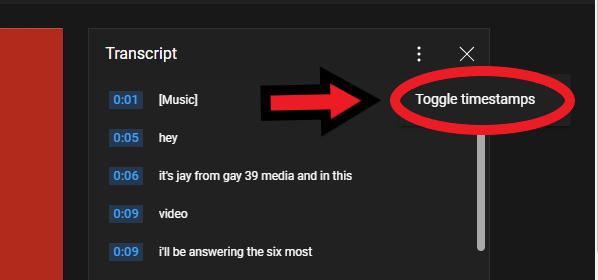
You'll then see your transcript without timestamps. You can copy and paste this into a new document.
Note: You will have to clean it up manually.