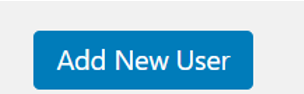To add a new user to WordPress, click on the Users menu item from the left side menu, then select All Users.
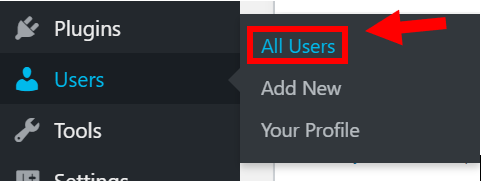
You’ll then see a list of current users for your WordPress. To add a new user, click Add New.
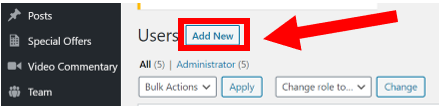
You’ll be taken to the following page. Fill out any information you have for the user, and note that Username and Email are the two required fields.
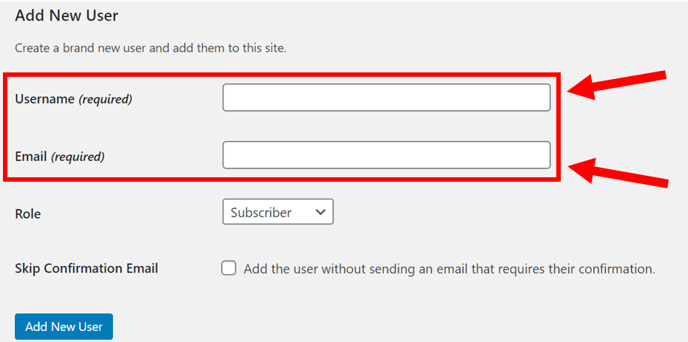
By choosing the user’s Role, you are selecting what they will have access to editing. There are five default user roles:
- Administrator - can add, edit, and delete posts, pages, users, plugins, and more. This role gives you full control of the WordPress site.
- Editor - can add, edit, publish, and delete any posts. Editors do not have access to change site settings, install plugins and themes, or add new users.
- Author - can write, edit, publish, and delete their own posts. They do not have access to settings, plugins, or themes.
- Contributor - can add new posts and edit their own posts, but they cannot publish posts or upload files. They do not have access to settings, plugins, or themes, so they cannot change any settings on your site.
- Subscriber - can login to your site and update their user profile. This user role is useful if your site has gated content that requires users to login before they can read a post.
When you have filled out all the user’s information, click Add New User to finish set-up.