A Sender Policy Framework (SPF) is used by recipients' email servers to verify the identity of the sender. As an Email Service Provider, HubSpot already has an SPF policy that covers marketing emails sent through our shared servers.
- In your HubSpot account, click the settings icon settings in the main navigation bar.
- In the left sidebar menu, navigate to Website > Domains & URLs.
- Scroll down to the bottom of the page and click Advanced Options.
- Click Copy SPF record to copy the record to your clipboard.
- If you're a brand new sender and you're configuring your SPF record for the first time, you need to add "v=spf1" to the value you copied from HubSpot.
- If you've previously set up an SPF record, you'll only need to update the include part of your SPF record with the value you copied from HubSpot.
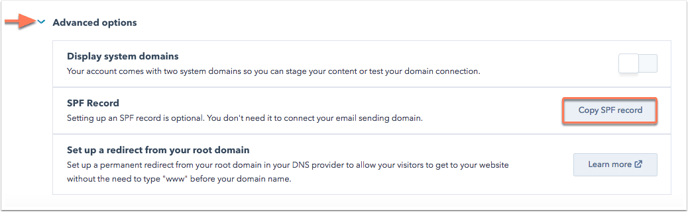
For instructions on adding the new value to your DNS records, refer to documentation from your provider (i.e., GoDaddy).
To see your entire SPF record, enter your email sending domain into dmarcian's SPF surveyor tool. If HubSpot is correctly included in the SPF record, you should see your Hub ID as a subdomain of hubspotemail.net (e.g., 123456.spf00.hubspotemail.net).
