- In your HubSpot account, navigate to Marketing > Lead Capture > CTAs.
- On the Calls-to-action dashboard, hover over a CTA and click the Actions dropdown menu, then select Embed code.
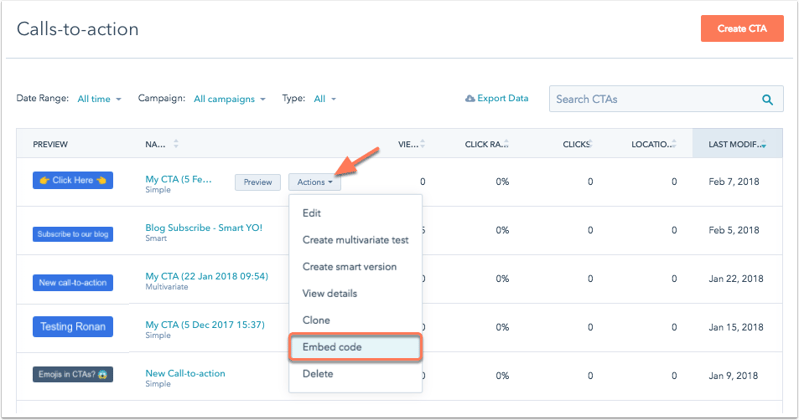
- In the dialog box, click Copy code. Then click Close.
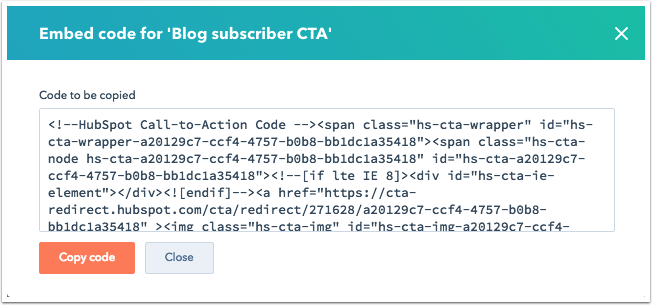
- Navigate to your external website's content management system (CMS) and paste the code on the desired page.
If you are embedding your CTA on a Wordpress site
- Open the post or page where you'd like to include the CTA
- Click the Text tab to the right of the content box
- Paste the CTA embed code into the HTML of your page, wherever you want the CTA to appear.
- Hit the update / publish button when your page is ready
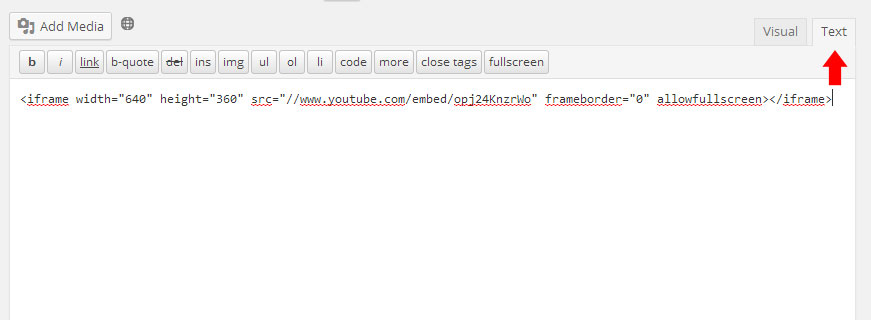
Note: CTAs that are embedded on your external website will automatically update when a change has been made to the content, text, or general design of the CTA within HubSpot.
