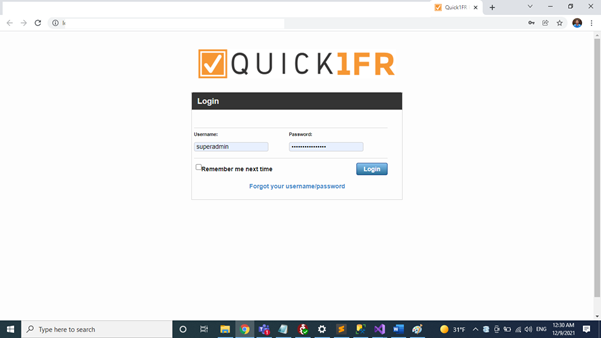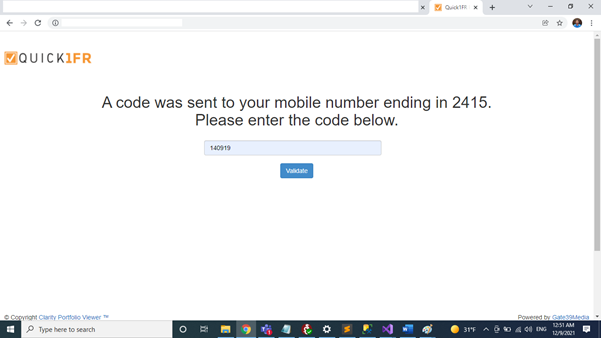QUICK1FR Two Factor Authentication Steps:
- Login
- After login page will redirect to dashboard
- Click on My Account menu at top right of the dashboard page
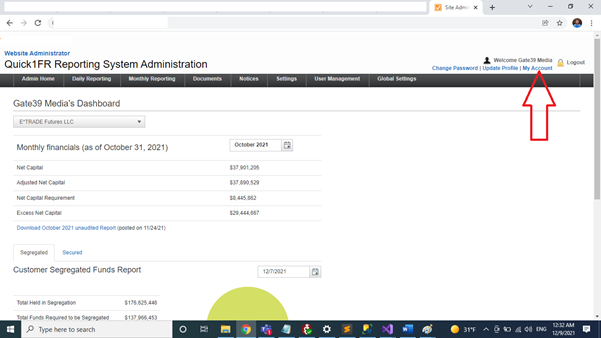
- My Account will redirect to Two Factor Authentication landing page

- Click on TwoFactorAuthentication menu
- TwoFactorAuthentication will redirect to two factor authentication where you can set two factor authentication by choosing different option in drop down and then click Enable If you want disable already enabled one. Please click on Disable button
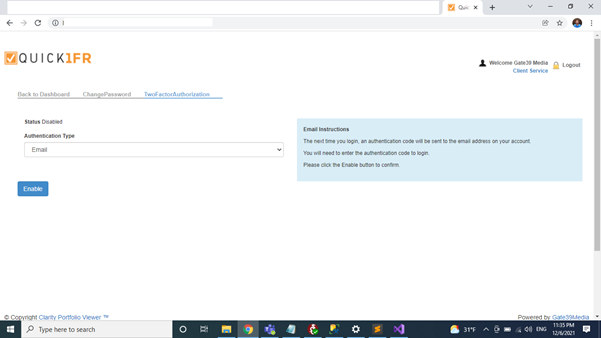
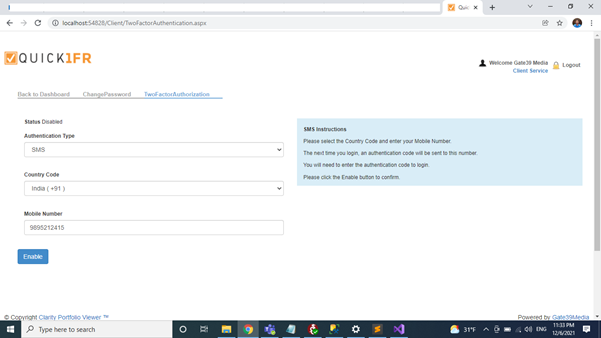
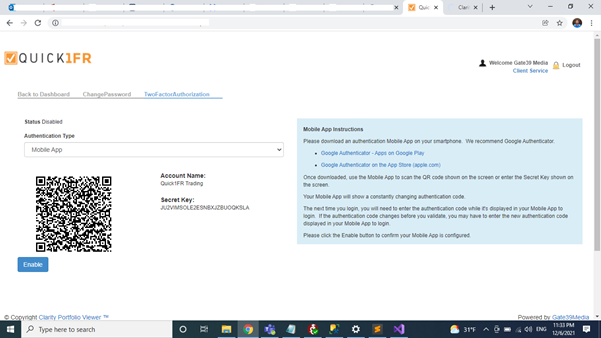
-
- your phone as SMS, if you selected two factor authentication as SMS
- your email, when you selected as EMAIL
- your google authenticator app.